how to setup ssiptv nicetv m3u for smart tv(LG TV/Samsung TV) system
1. search "ss iptv" at LG smart tv store
if your smart tv is samsung, please install the app with usb stick, read here
https://ss-iptv.com/en/users/documents/installing
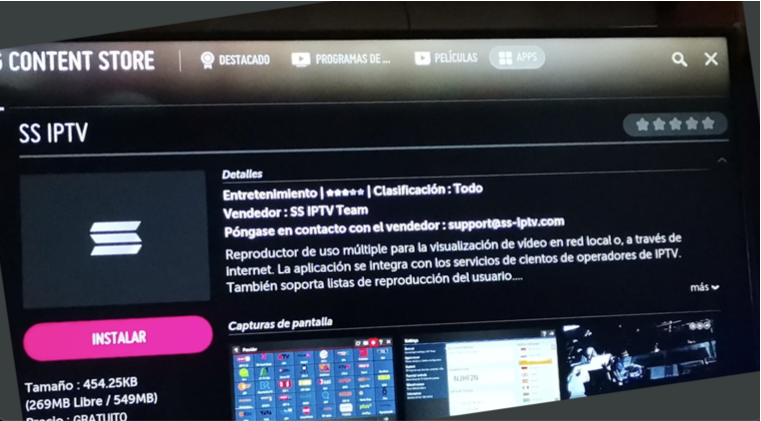
2.go to General subsection of the app's settings and pres Get code button. Non-permanent code can be used only 24 hours (or till new code is generated)
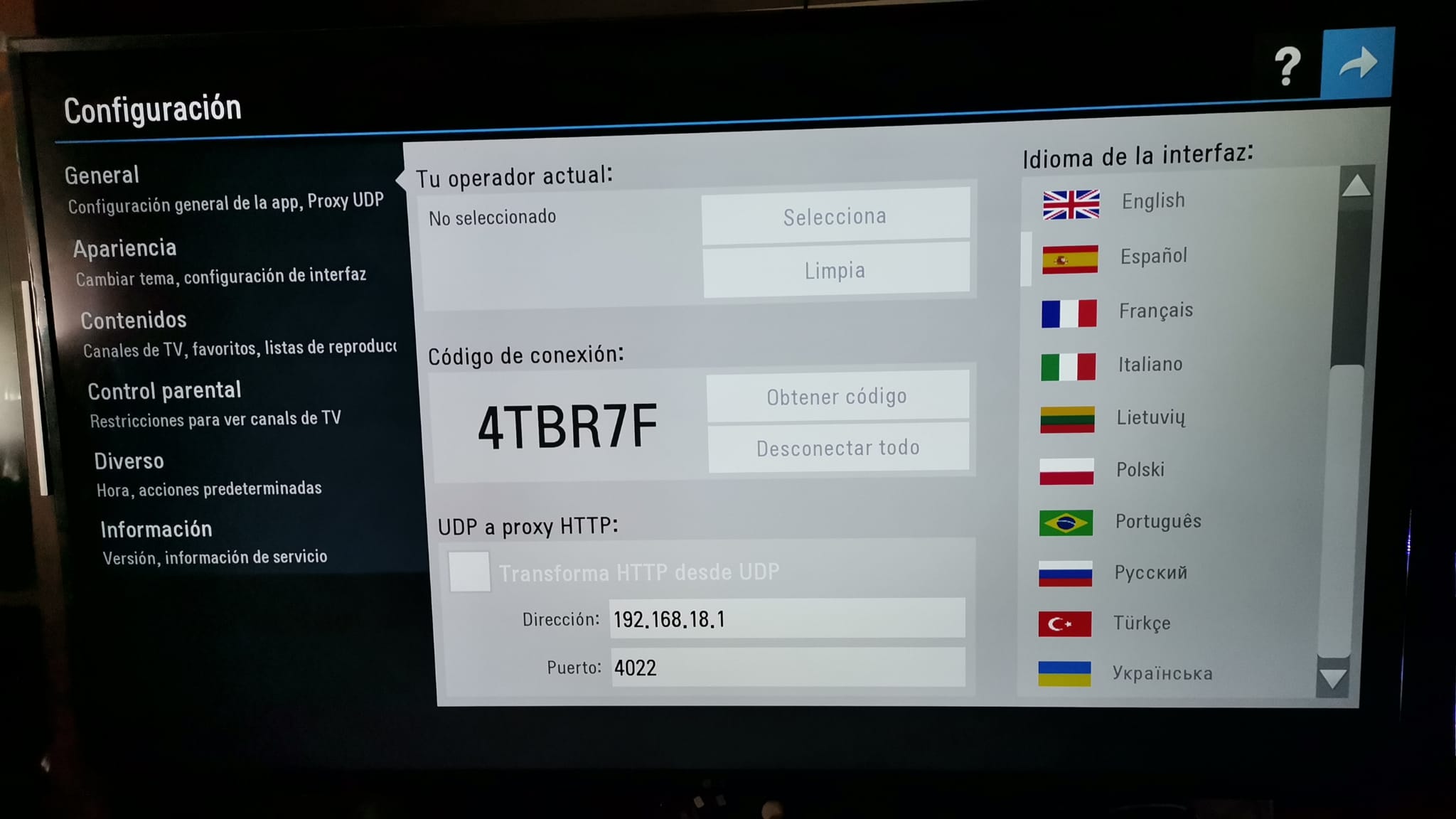
3.Enter received code here and press Add Device button
https://ss-iptv.com/en/users/playlist
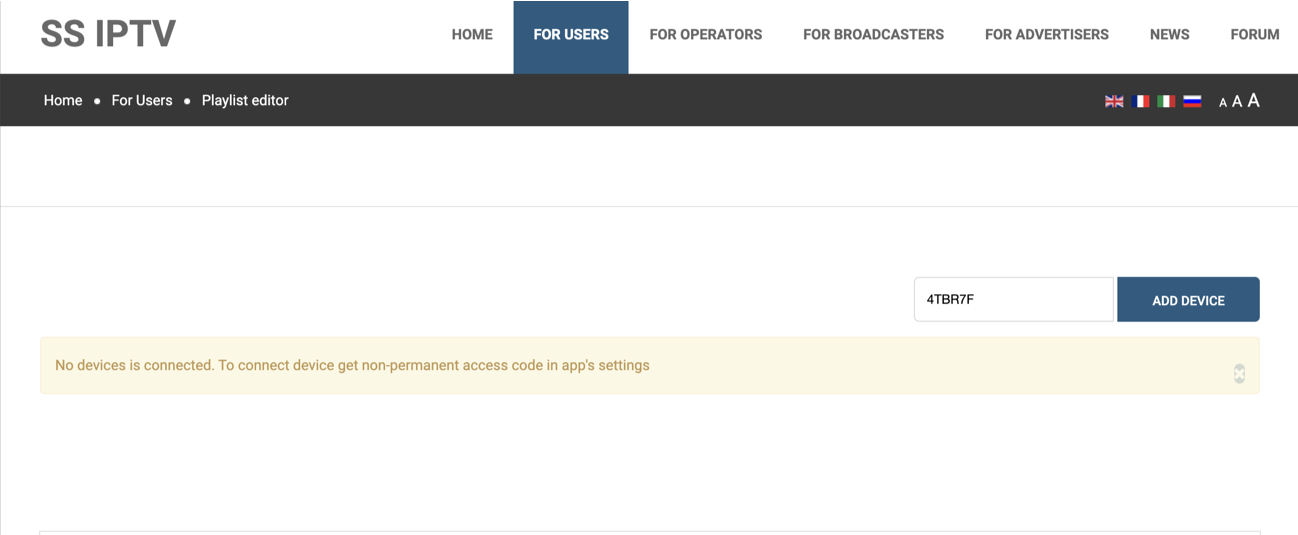
4. go to "External Playlists", and click "Add ITEM" 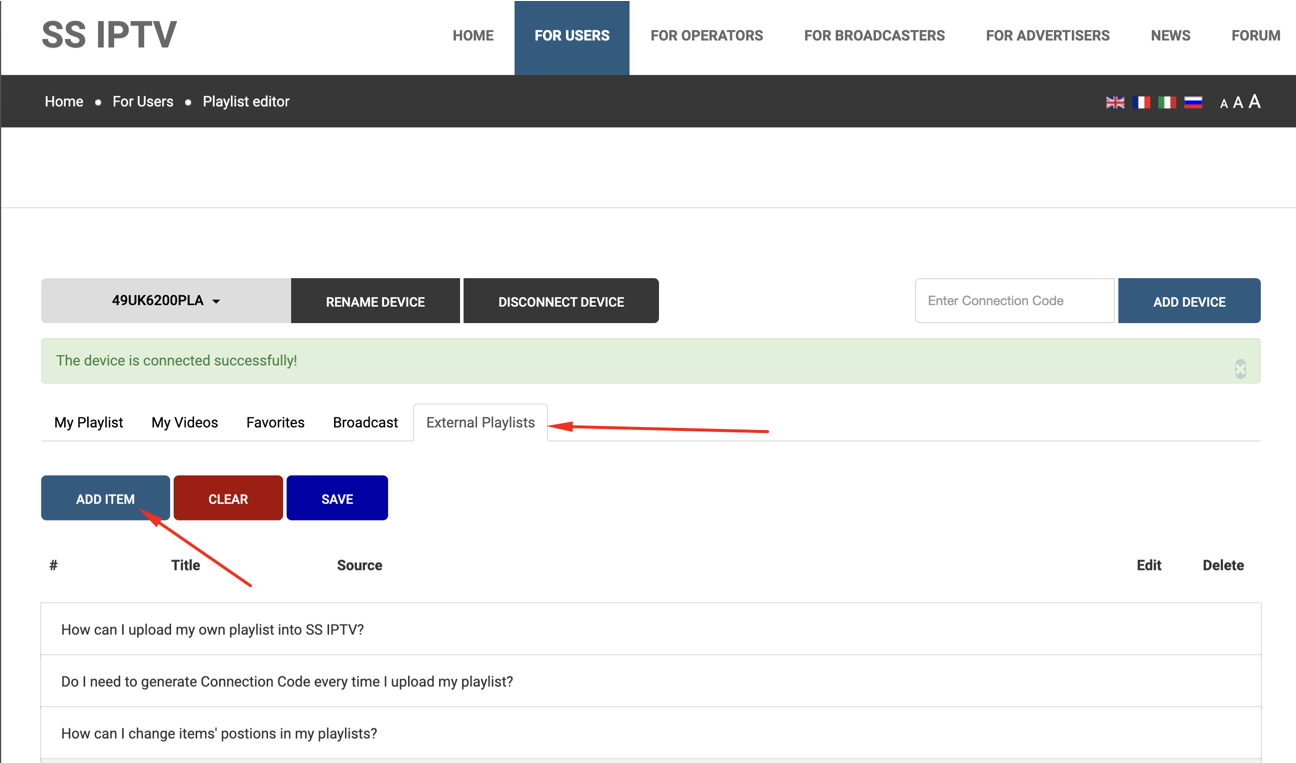
5. type any name at "Displayed Name", example "NiceTV", it will be used at your ssiptv menu later
Type M3U full link to "Source" which we have sent to your message or email for your order. if you have no m3u yet, you can order from here
Then click "OK".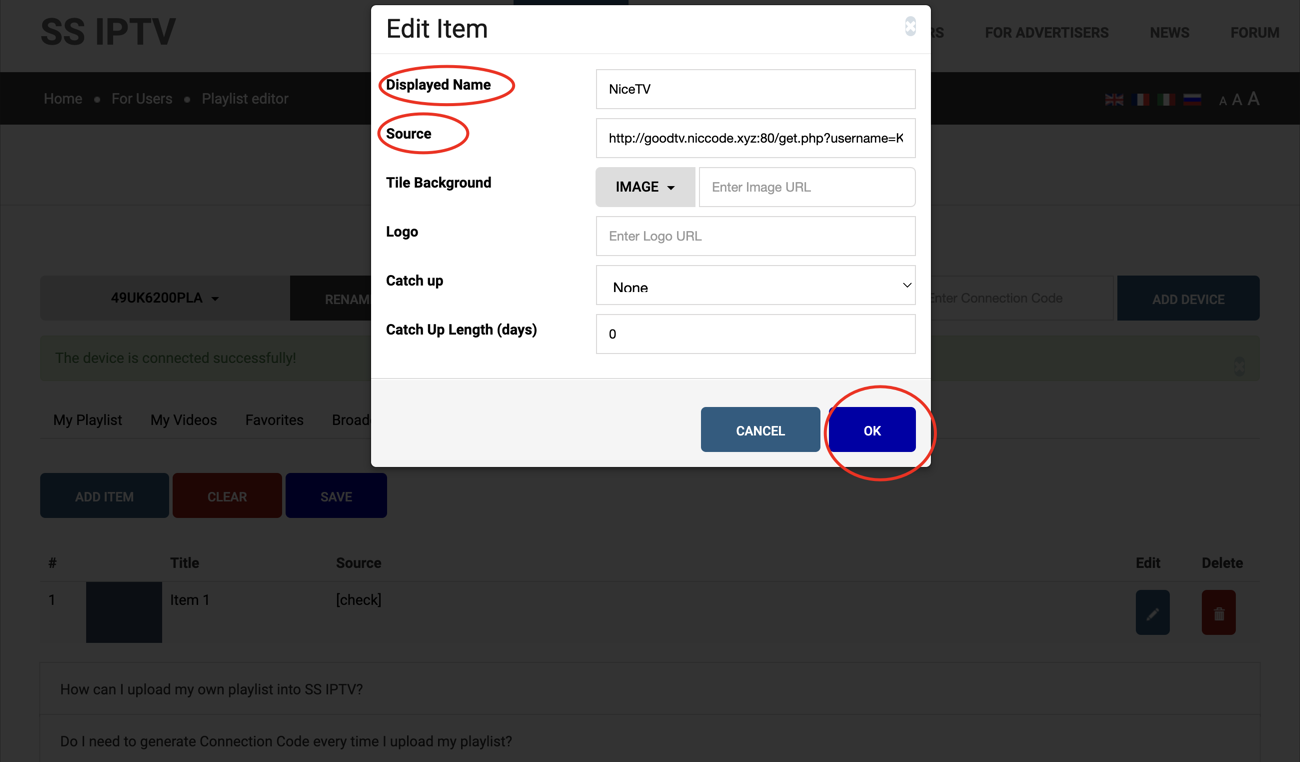
6. Click "SAVE"
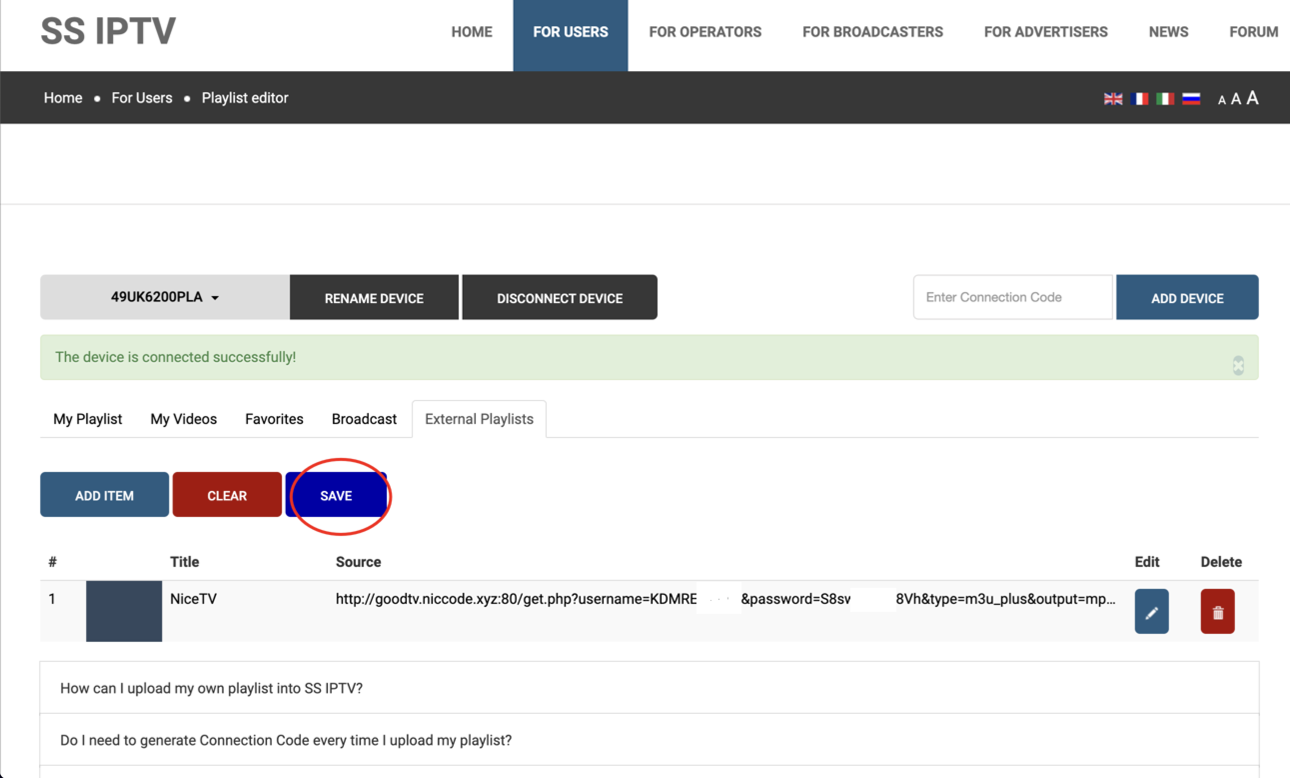
7. go to your ssiptv menu at smart tv, do refresh icon as follow picture, then it will load new m3u to your ssiptv
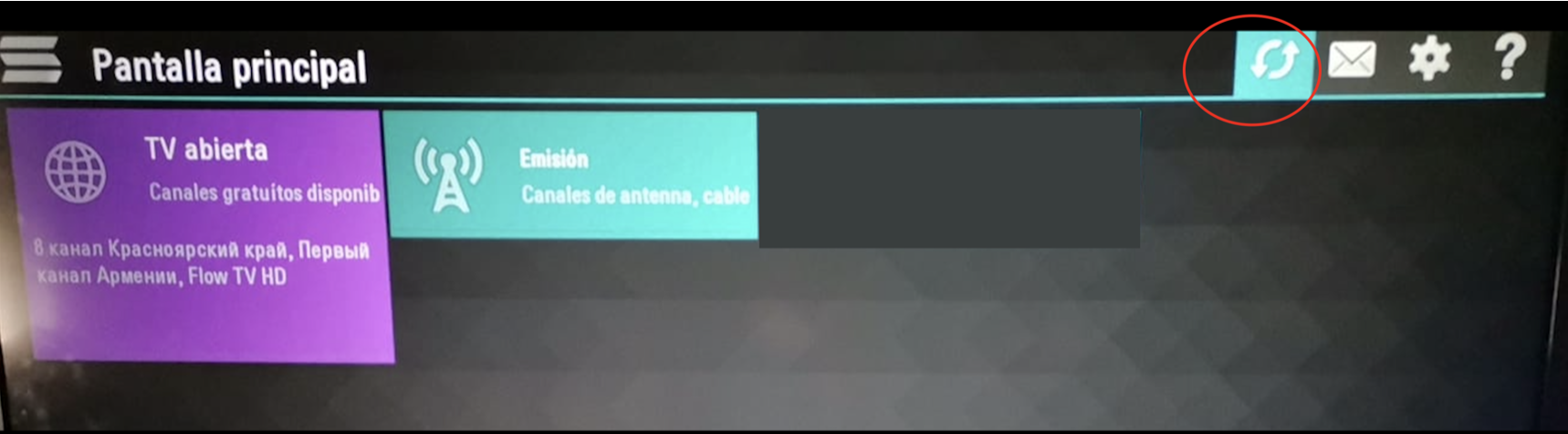
8. then you will find the new added item "NiceTV"
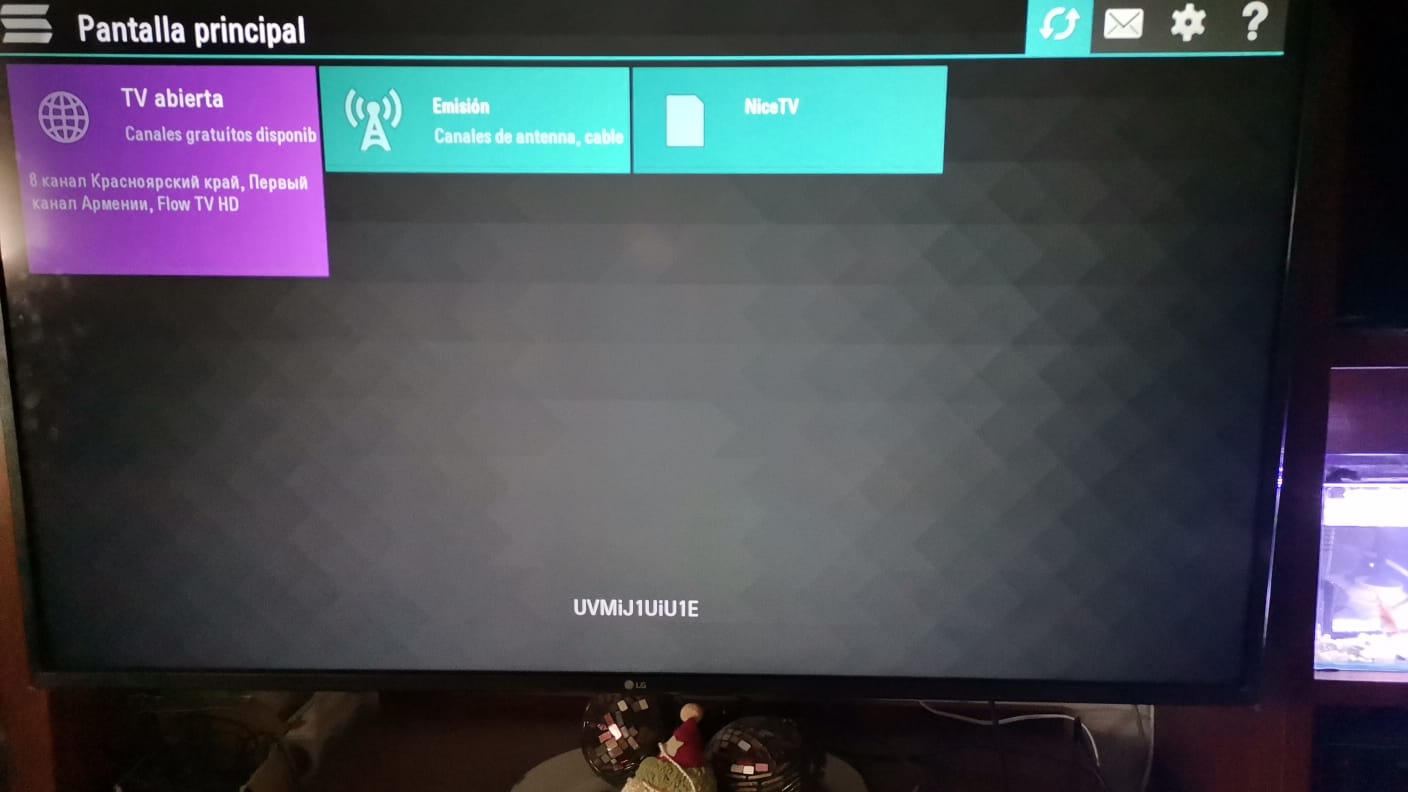
9. then go into "NiceTV" ,enjoy it.
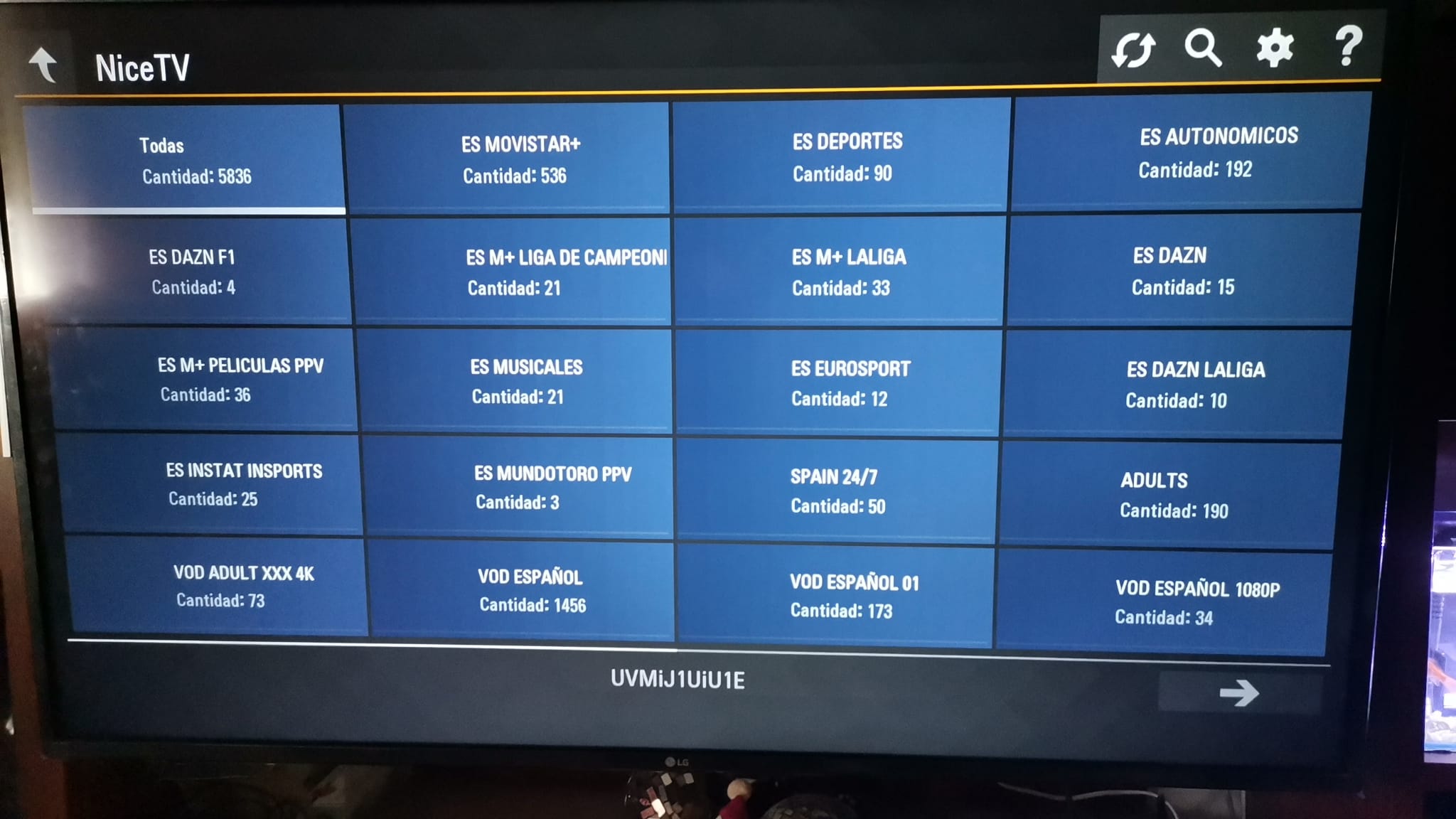

- Company Info
- Feedback
- About Us
- Contact Us
- Payment & Shipping
- Customs & Taxes
- Locations We Ship To
- Payment Methods
- Company Policies
- Return Policy
- Privacy Policy
- Terms of Use
- Intellectual Property Rights
- Contact Us
Shenzhen Aiguyi Intelligent Technology Co., Ltd.
+8618312562226
aigooe@outlook.com
Telegram:@aigooe
Mon - Sat: 8:00 - 22:00 GMT+8
Copyright © 2006-2022 aiGooe INC. All Rights Reserved.
